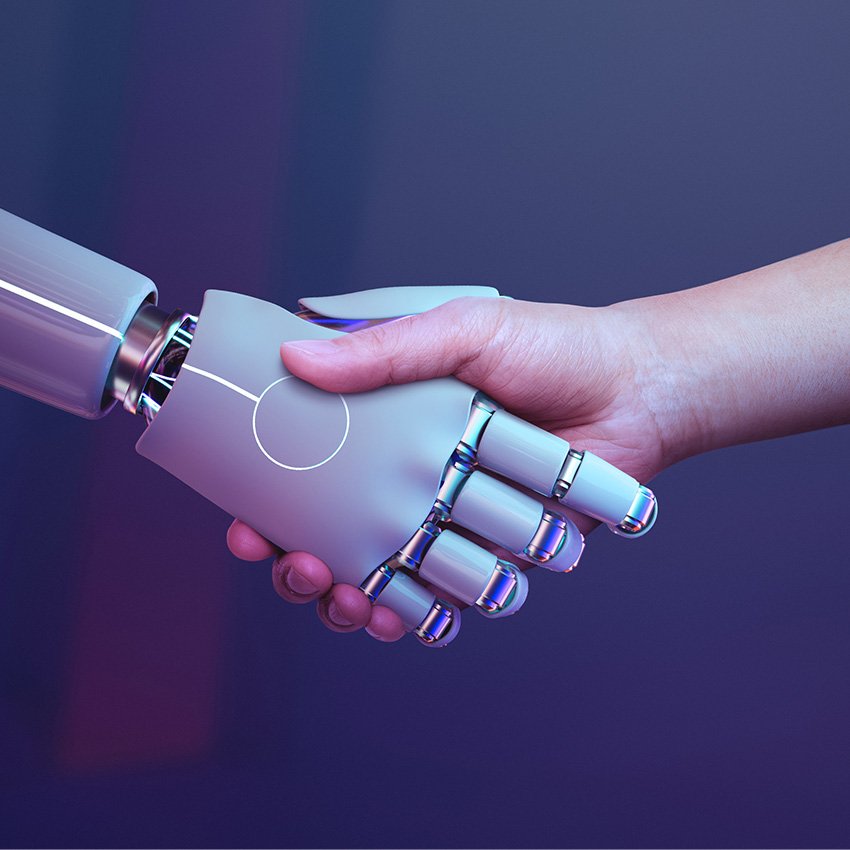
In today’s interconnected world, smartphones have become an integral part of our lives, enabling us to stay connected, informed, and entertained. However, as technology advances, so do the threats that target our devices and compromise our privacy and security. One such emerging threat is the DAAM virus, which poses a significant risk to Android devices. In this blog post, we’ll delve into the details of the DAAM virus and explore the recommended measures to stay informed and protected.
Understanding the DAAM Virus:
Recently, cybersecurity experts have discovered a new strain of malware called the DAAM virus, which specifically targets Android devices. This malicious software has gained attention due to its sophisticated nature and ability to compromise the security of mobile devices, putting users’ sensitive data and privacy at risk.
According to the research conducted by cybersecurity firm Cyber Yodha, the DAAM virus exploits vulnerabilities in the Android operating system, allowing it to gain unauthorized access to personal information, including banking credentials, emails, and social media accounts. It can also remotely control infected devices, leading to potential financial losses and identity theft.
How Does the DAAM Virus Infect Android Devices?
The DAAM virus primarily spreads through malicious apps and software downloaded from unofficial sources or third-party app stores. These apps are often disguised as legitimate applications, making it difficult for users to distinguish between genuine and infected software. Once the user unknowingly installs the malicious app, the DAAM virus gains access to the device, establishing a backdoor for further exploitation.
Protecting Your Android Device from the DAAM Virus:
Given the potential dangers associated with the DAAM virus, it is crucial to take proactive measures to protect your Android device. Here are some essential steps to safeguard your device against this evolving threat:
Stick to Official App Stores: To reduce the risk of malware infection, download apps only from trusted sources like Google Play Store. These platforms have robust security measures in place, ensuring that apps undergo strict scrutiny before being made available to users.
Verify App Permissions: Always review the permissions requested by an app before installation. Be cautious of apps that ask for unnecessary access to personal data or sensitive features on your device. Limit the permissions granted to apps and revoke unnecessary permissions for existing applications.
Keep Your Software Updated: Regularly update your Android operating system and installed apps to ensure you have the latest security patches and bug fixes. Developers often release updates to address vulnerabilities and enhance the security of their software.
Install a Reliable Antivirus App: Consider installing a reputable antivirus app on your Android device. These apps provide real-time scanning and protection against potential malware threats, including the DAAM virus. Keep the antivirus app updated for optimal protection.
Exercise Caution While Clicking Links: Be mindful of the links you click, especially in emails, text messages, or social media platforms. Cybercriminals often employ phishing techniques to trick users into visiting malicious websites or downloading infected files.
As the DAAM virus continues to pose a threat to Android devices, it is essential to stay informed and take appropriate measures to protect ourselves. By adhering to security best practices such as downloading apps from trusted sources, reviewing app permissions, keeping software updated, and utilizing reliable antivirus software, we can minimize the risk of falling victim to the DAAM virus or any other malware threats. Stay vigilant and prioritize your device’s security to enjoy a safe and secure mobile experience.